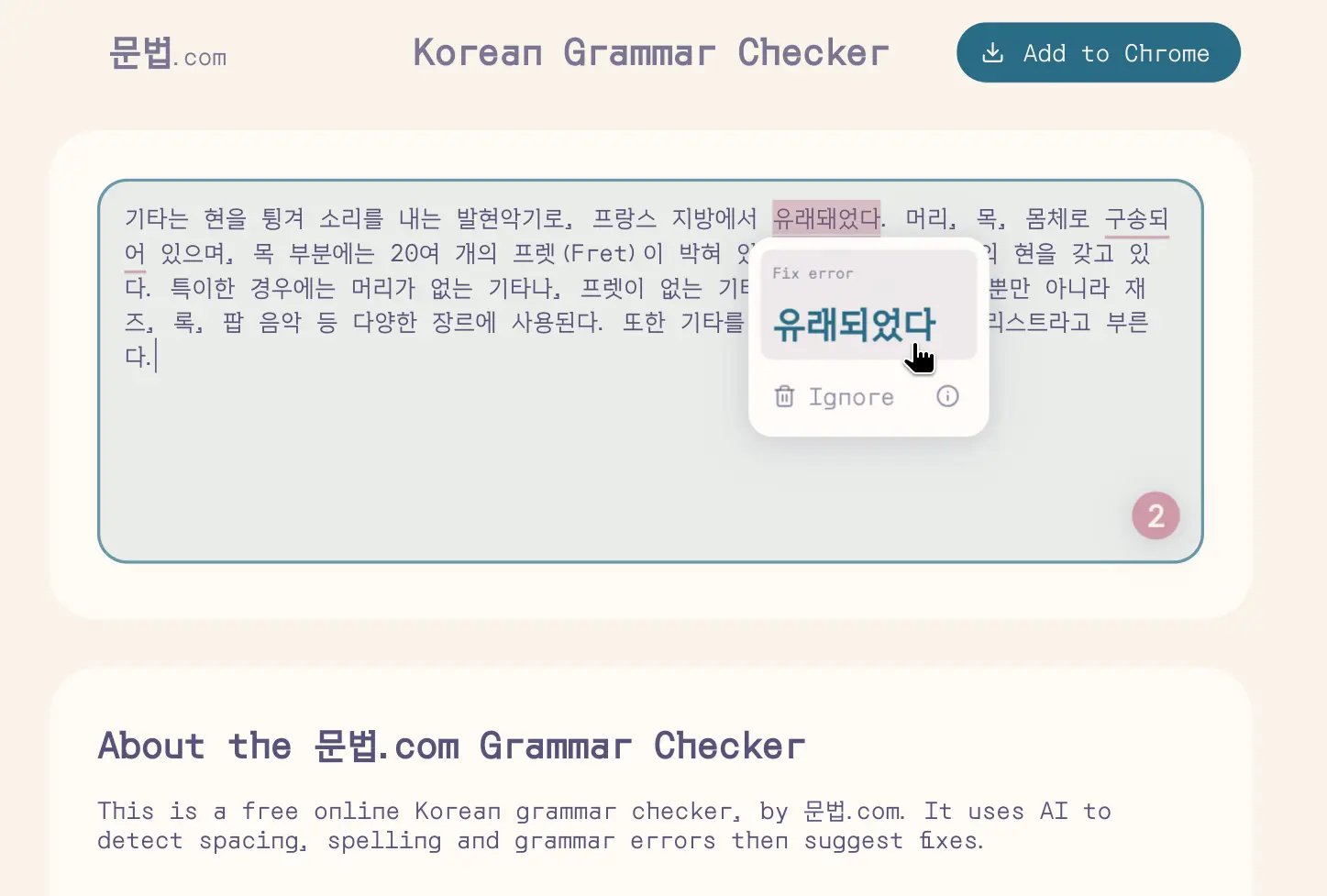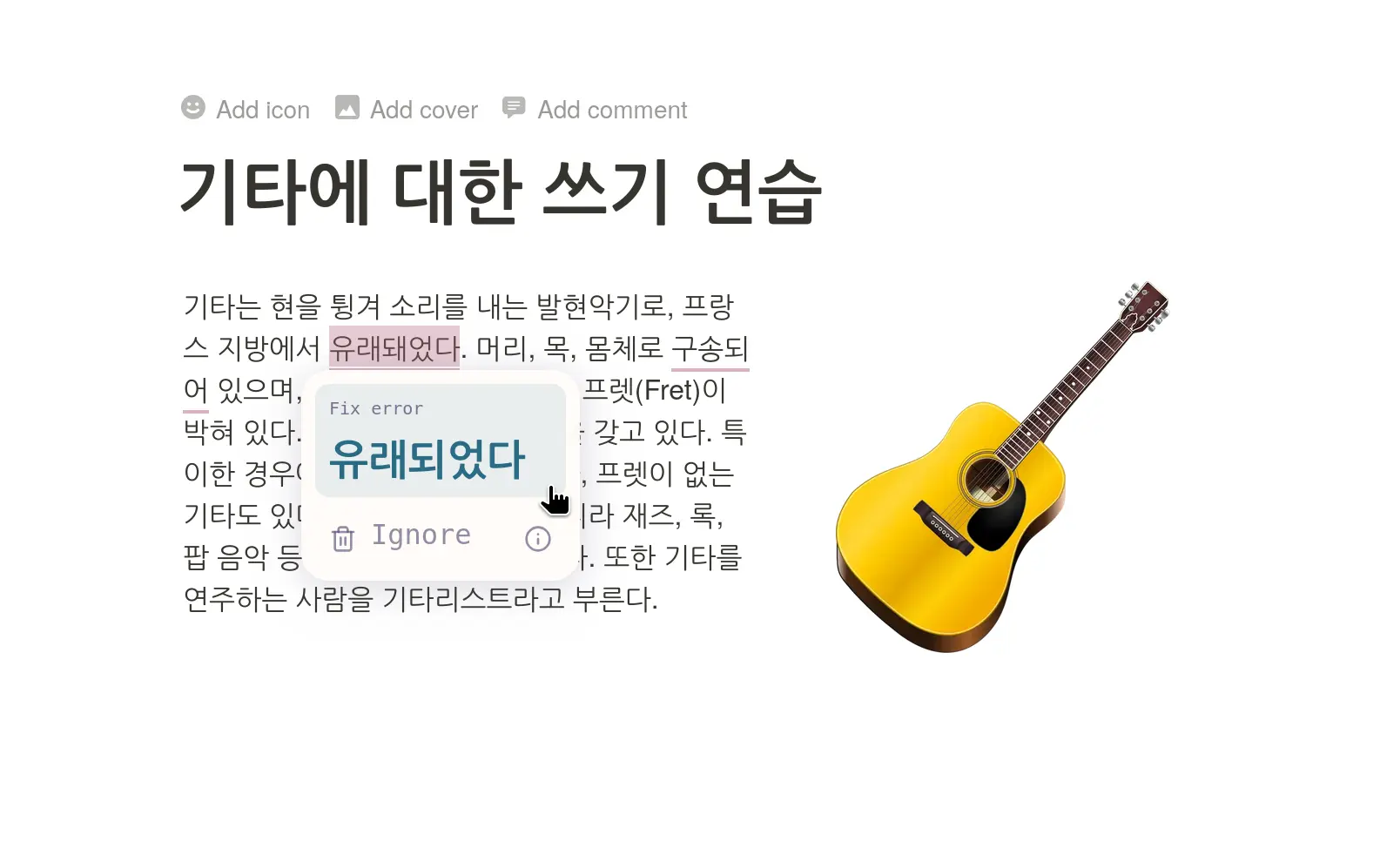Best Korean Grammar Checking Tools for Korean Learners
As you learn Korean, simply practising writing is a great way to improve your writing skills.
However, practising your writing skills effectively is not easy. If you don’t get your writing checked, you risk reinforcing grammar and spelling mistakes. But finding somebody to carefully check your writing can be challenging too.
Luckily, numerous online tools can check your Korean writing for grammar, spelling, or spacing issues. Whether you are writing an application letter, email, blog, or diary, using one of these tools is an easy way to learn from your mistakes.
1. 문법.com - Korean Grammar Checker
문법.com is a free online grammar checker specifically built for Korean. It can detect spelling, word spacing and more complex grammar errors in a wide variety of texts. First released in 2024, it uses modern AI technology to detect a larger range of errors compared to other tools.
The 문법.com grammar checker can be used in two ways:
-
Copy & Paste — on this page, you can paste your writing and check it straight away. There is no need to create an account.
-
Browser Extension — uniquely, 문법.com offers a browser extension to correct your writing on any website. That way, whether you're writing an email in Gmail or a blog post in Naver Blog, your writing is automatically checked in the background.
The browser extension functions similarly to the popular English Grammarly extension but for Korean instead.
Since it checks automatically, we recommend installing the 문법.com browser extension for extra peace of mind. That way, you can't forget to proofread your writing - it is checked as you type!
However, any automated grammar system has disadvantages. Unlike a teacher or mentor reading your work, computerised systems can miss some errors, or falsely report issues that aren’t there. So as a language learner, it is best to take any computer-generated feedback with a grain of salt.
2. PNU / Nara Spell 한국어 맞춤법/문법 검사기
The Pusan National University’s Grammar Checker, first developed in 2001, can be used for personal use via a free website. The site is widely known amongst native Korean speakers and therefore recommended to learners too.
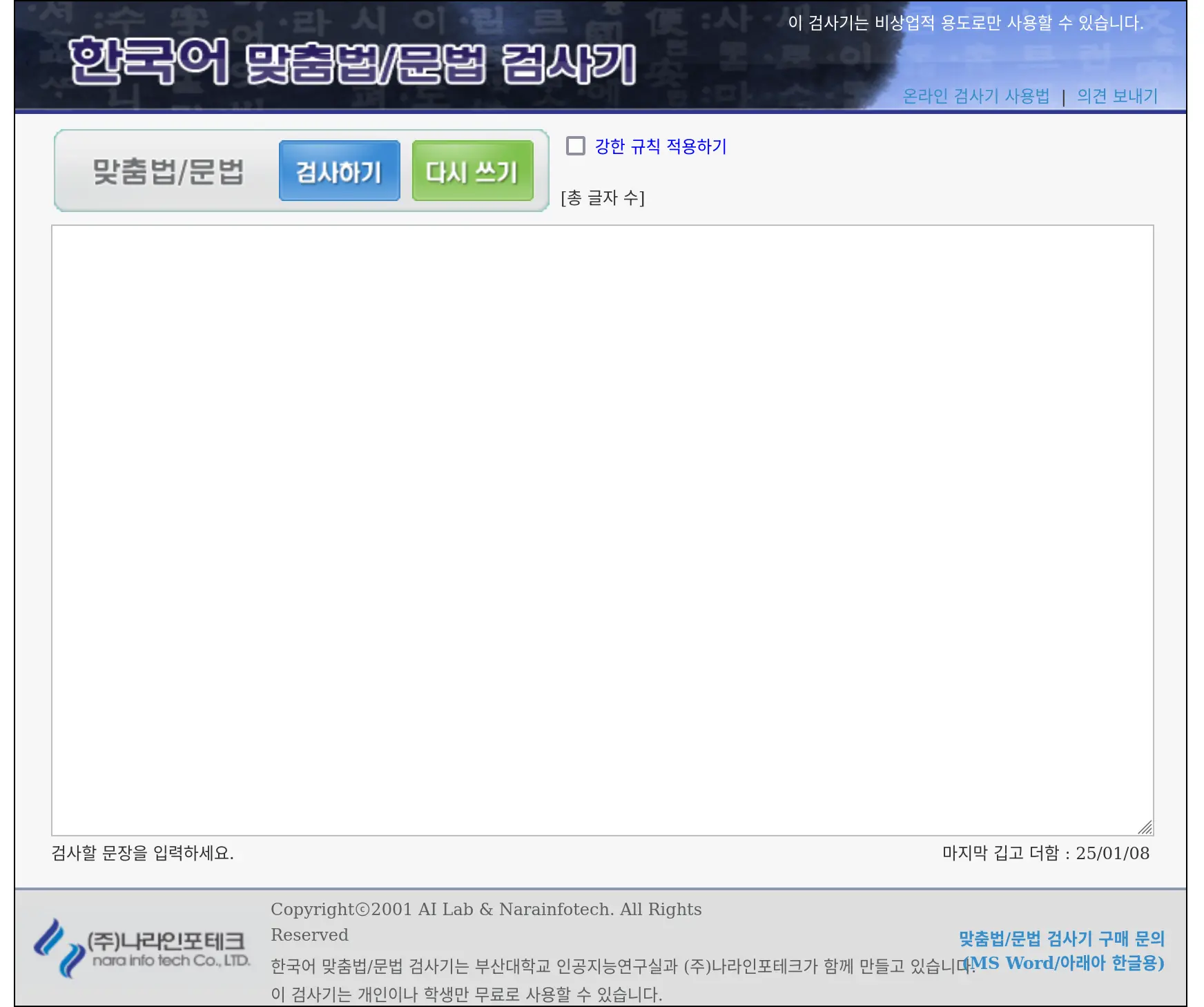
To use this checker, copy-paste your writing into the box and press “검사하기”. You can check writing up to 300 characters long.
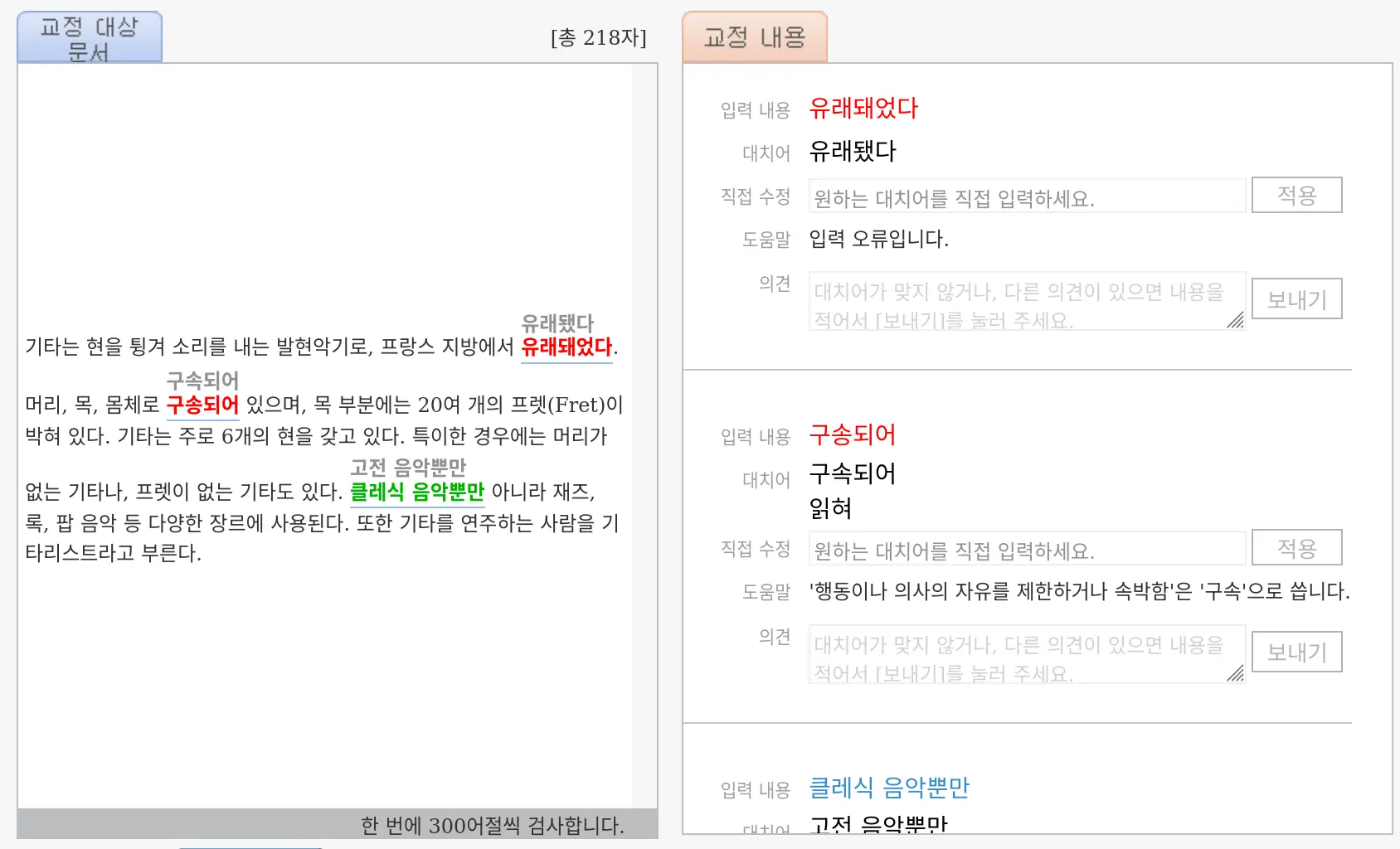
One feature of this grammar checker is the detailed explanations. While the explanations may use vocabulary too advanced for beginning learners, more advanced learners can read the explanations of the grammar corrections to learn more.
However, there are some limitations to consider:
- Only 300 characters can be checked at a time. To check longer documents, a version of this checker is integrated into the Windows/Mac versions of Hancom Office (paid program).
- Despite this tool’s enduring name recognition, it does not integrate AI so may not produce competitive results in 2025. The professor who developed the tool described the rise of tools like ChatGPT as “the second challenge and crisis in his life,” hinting at the need for newer tools.
3. ChatGPT
As ChatGPT is a large language model, it is especially useful in answering questions when learning a new language. You can use ChatGPT to explain Korean grammar concepts in your native language and improve pieces of writing.
When using ChatGPT to check your Korean writing, here are some things to consider:
- Be specific in your prompt about the amount of editing you want. In our experience, ChatGPT errs on the side of rephrasing sentences more often than other tools. Too many unnecessary changes can distract you from errors you need to see.
- Ask it to explain the corrections so that each of ChatGPT’s edits can be a learning experience for you. You can ask ChatGPT to explain the changes in Korean or your native language, depending on what is easier for you.
4. Daum & Naver
Both of Korea’s search engine companies, Daum (Kakao) and Naver, offer basic spelling and grammar-checking tools. They work similarly to the PNU grammar checker; you need to copy-paste your writing into the website to check it.
- To access Daum’s tool, you can visit this page inside the Daum dictionary.
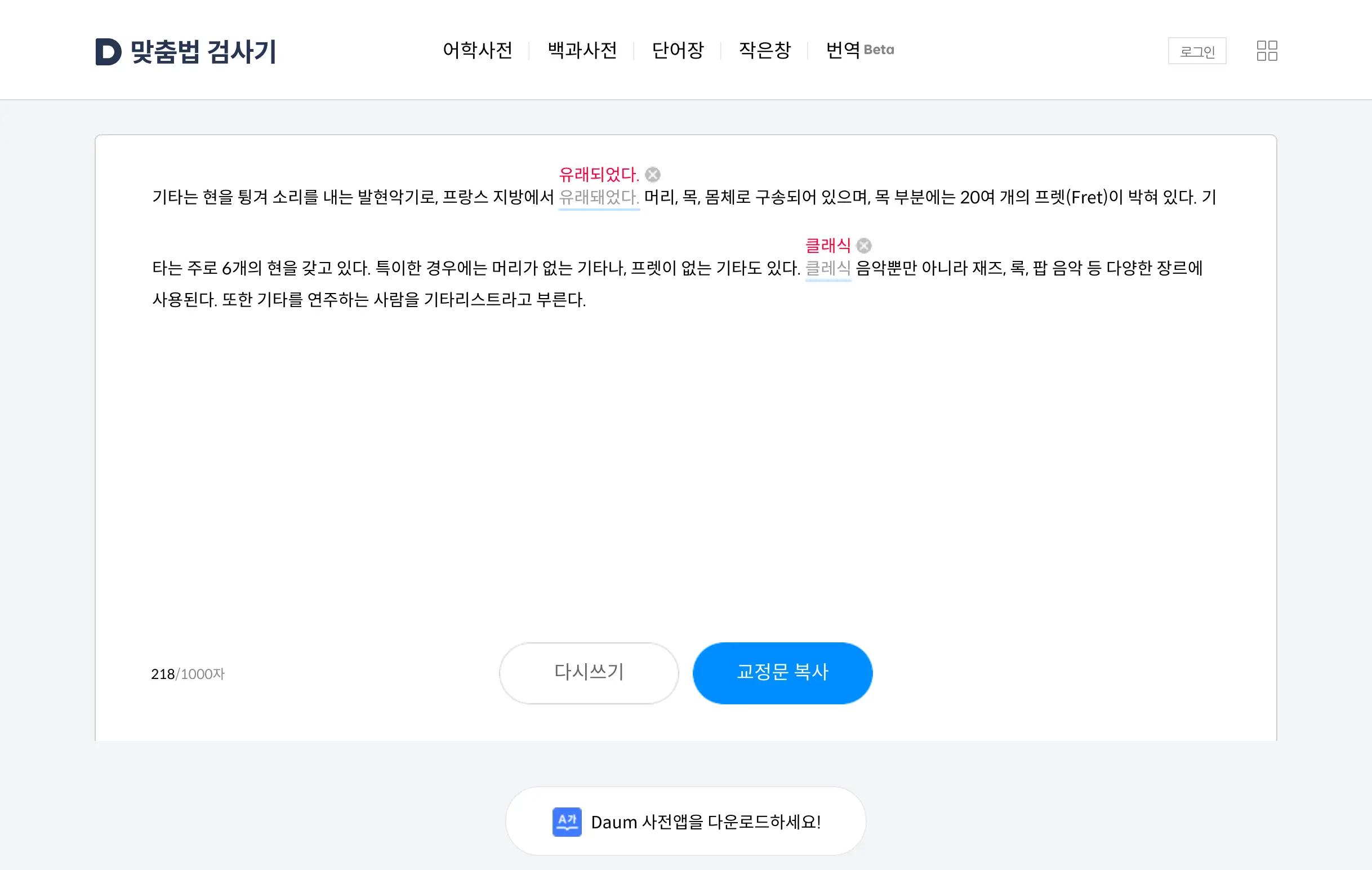
- To access Naver’s tool, search “맞춤법 검사기” in Naver search.
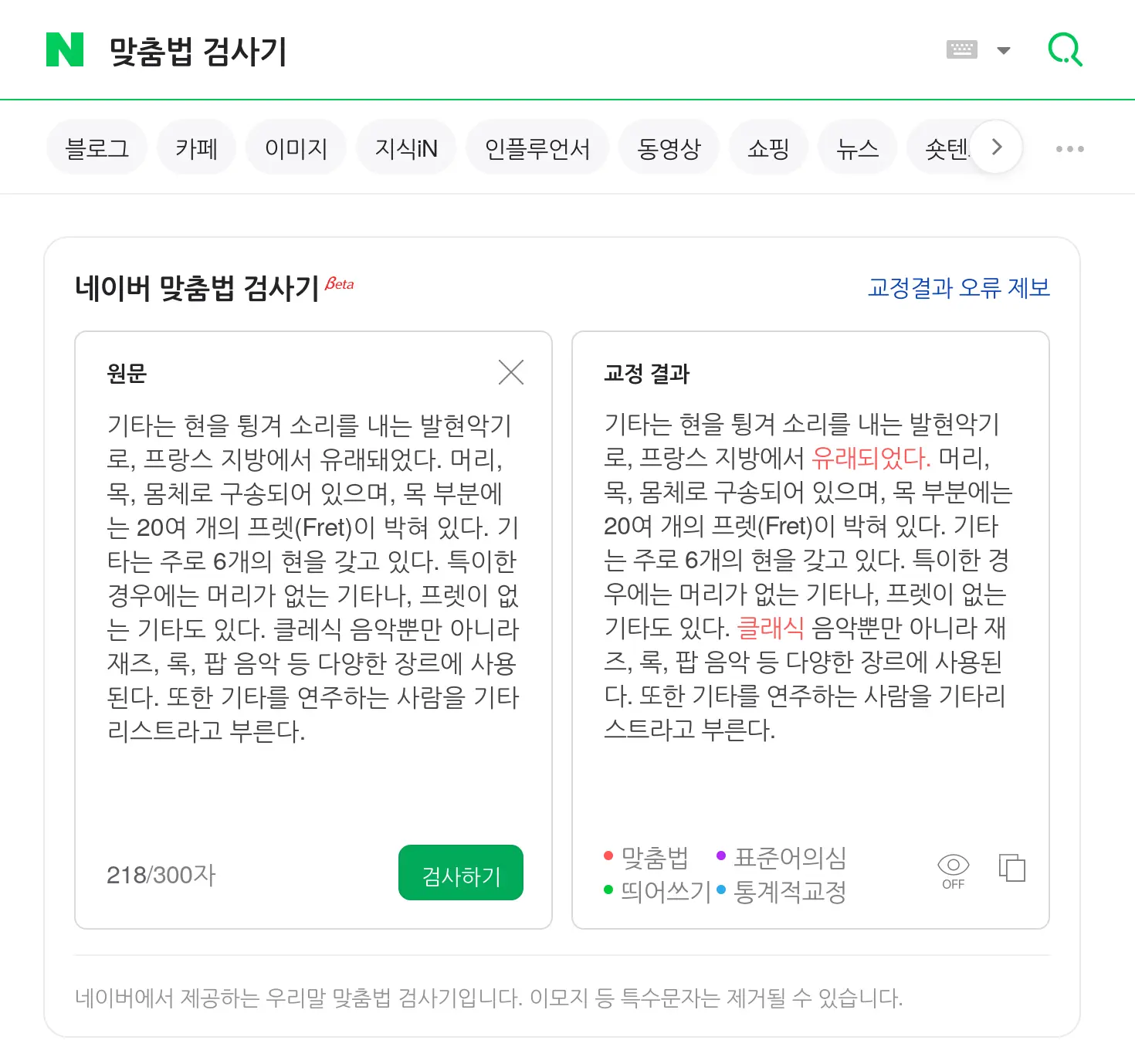
Based on our testing, the results and method of operation seem similar to the PNU tool. However, unlike the PNU checker, fewer explanations are offered for the changes that it suggests.
Given their similarities to the PNU grammar checker, we’d recommend using the PNU checker for the extra features and longstanding reputation amongst the Korean public.
Conclusion
Among the Korean writing checking tools available today, each offers unique advantages for language learners. The newer AI-powered 문법.com provides convenient real-time checking through its browser extension, while the established PNU checker offers detailed grammar explanations that can be valuable for advanced learners.
Although automated tools have inherent limitations, getting feedback early and often can be a huge help in improving your Korean writing skills. So we’d recommend giving some of these tools a try with your next Korean writing tasks.