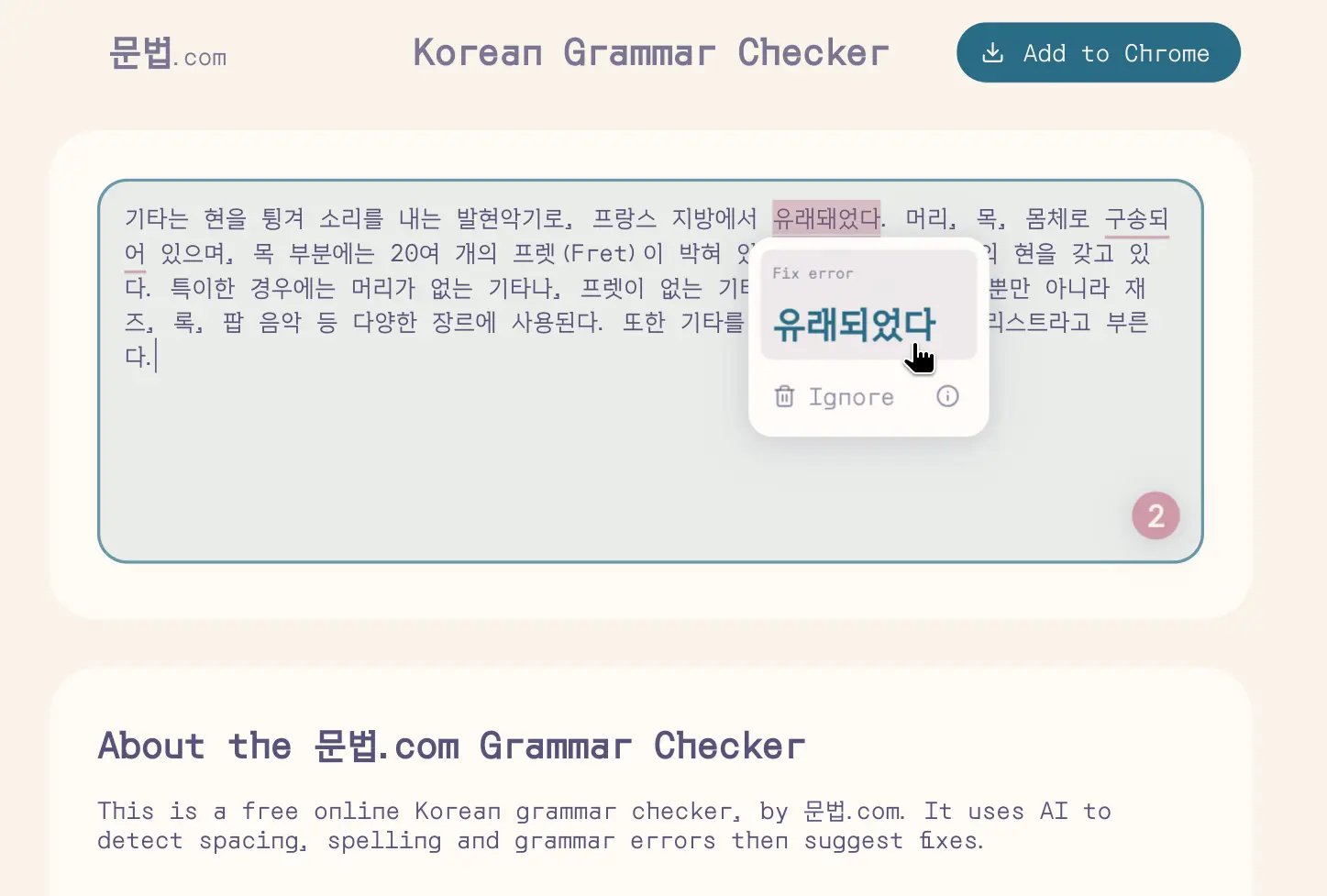Google Docs: Better Korean spelling & grammar checking plugin?
Google Doc’s built in spell-checker works fine for English, but falls short with it comes to Korean. However, there are free extensions which you can install to improve the spelling, grammar and spacing checking capabilities.
Google Docs Limitations
We tested Google Docs with 100s of erroneous sentences. It missed the errors in a vast majority of sentences. Some common limitations were as follows:
Contextual misspellings: Sometimes just 1 wrong key can change the meaning of a sentence. For example, . An AI system like 문법.com considers the entire context to find these errors:
버스가 교통 체중체증에 걸렸어요.
Correct spacing: Missing spaces can give your writing a rushed or unprofessional feel. As spacing-errors are far more prevalent in Korean than other languages, a foreign app like Google frequently overlooks such errors.
많은참석많은 참석 부탁 드립니다.
서울은아주서울은 아주 아름다운 도시입니다.
Sloppy typos: In the rush to finish that one-last-report, sometimes things can get jumbled up. Google docs frequently misses these mistakes:
늦은 시간에 연락해서 미안합다니미안합니다.
벌레 물린 에데데에 바르는 약 좀 있어요?
All of the examples above are correctly detected and fixed by 문법.com, while being overlooked by Google Docs's built-in checker. So if you’re writing Korean in Google Docs, installing this free extension is an easy way to have more peace-of-mind while writing your next important document.
About 문법.com Grammar Checking
문법.com uses an AI model trained specifically for Korean writing errors, so it can detect more errors. There are 2 ways to use 문법.com. The most convenient is to install the 문법.com browser extension, which automatically checks your spelling and grammar wherever you are typing. The browser extension is available for most desktop browsers; including Chrome, Edge, Whale and Firefox.
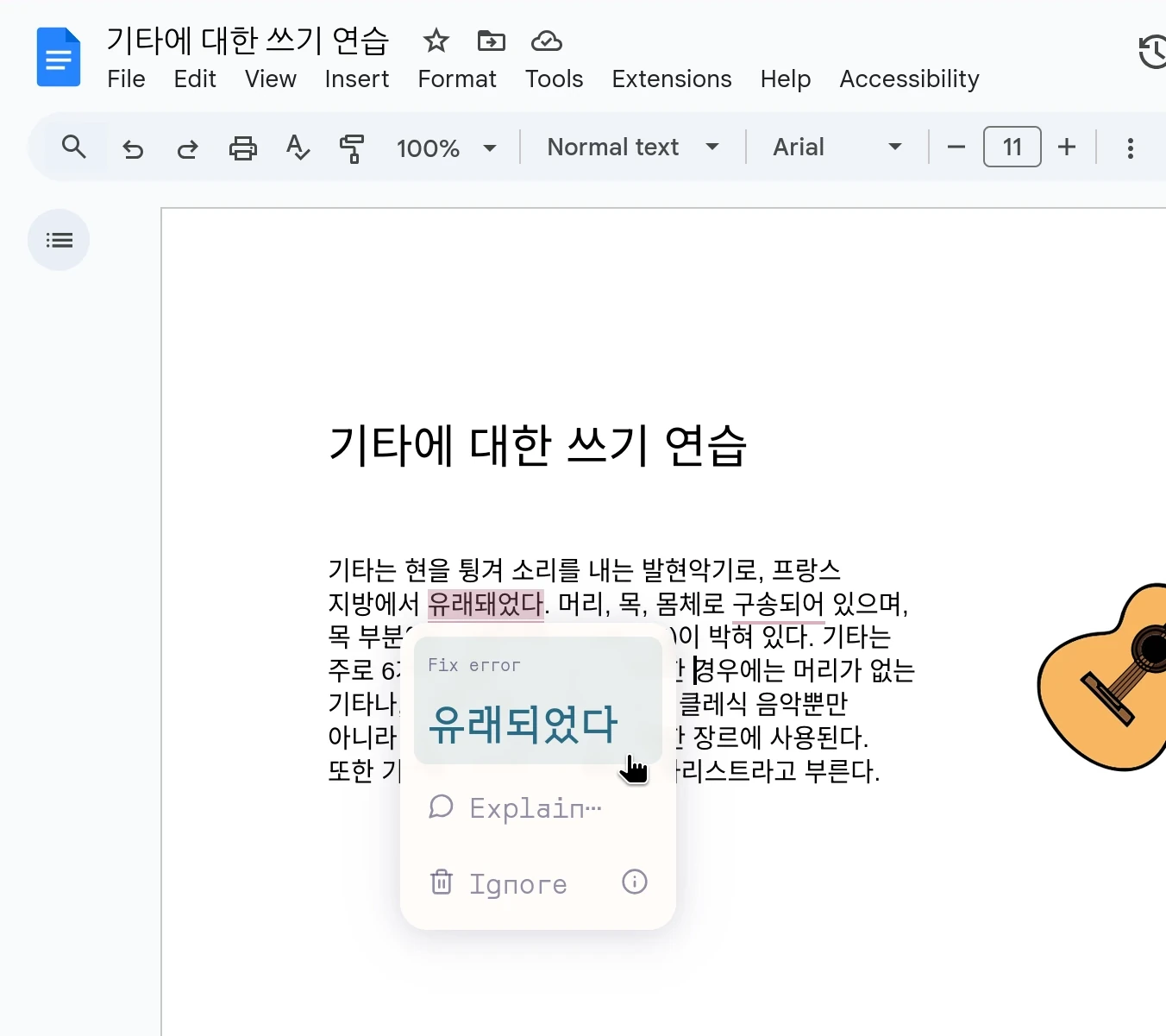
The other way to try out 문법.com is using the online grammar checking form. Simply paste your writing into the box and it will be automatically checked. This can also be used on mobile devices:
Installing 문법.com in Google Docs
To start using 문법.com, you need to install the extension from the Chrome Web Store or Firefox Addons. You’ll be prompted to sign in to a free account to setup the extension.
Volia! After opening a Google Docs, you’ll now see an new icon in the bottom right. That indicates the extension is installed and checking your document for errors.
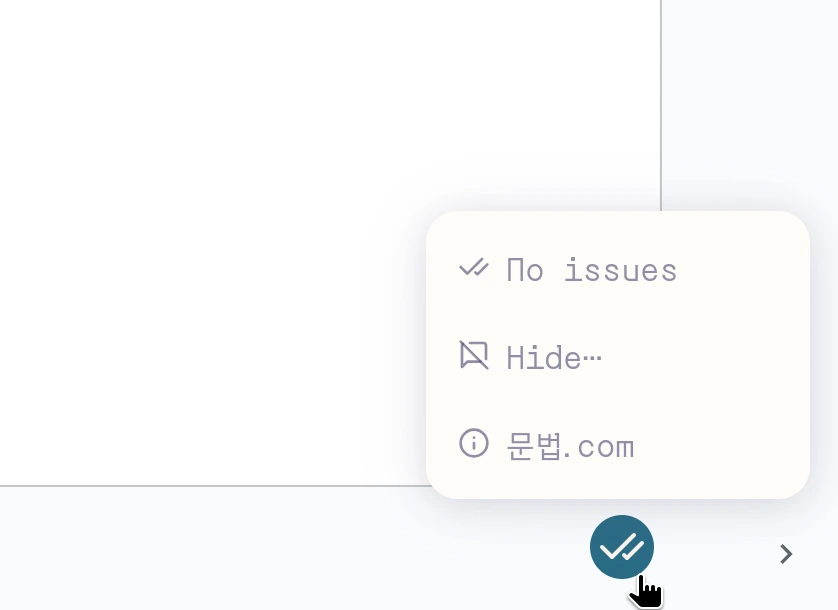
The extension automatically checks as you type, so there’s no need to click anything. If an issue is found it’ll be underlined. Hover over the underline to see the suggested fix:
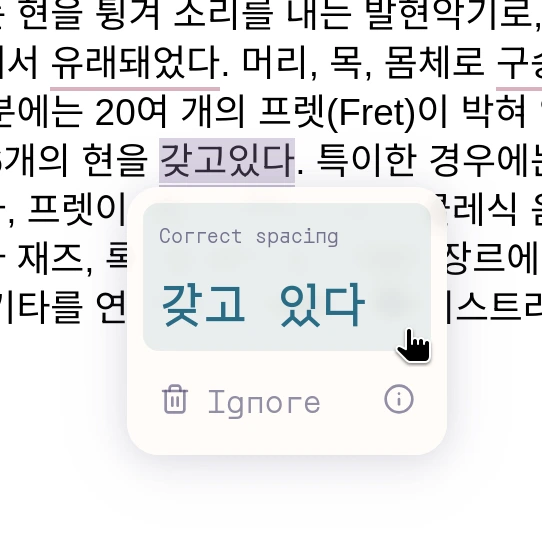
The built-in google docs spell-checker will continue to operate as well. This is particularly useful if you’re writing multi-lingual documents; as 문법.com specializes in Korean whereas Google Docs provides checking in other languages.
Bonus: A tool for Korean learners
If you are a Korean language learner, just seeing a grammar fix can sometimes be only half of the battle. To improve your writing, you need to understand why the computer is telling you to change the grammar. Google Docs and other app’s built-in spelling checkers do not tell you the “why” of their suggestions.
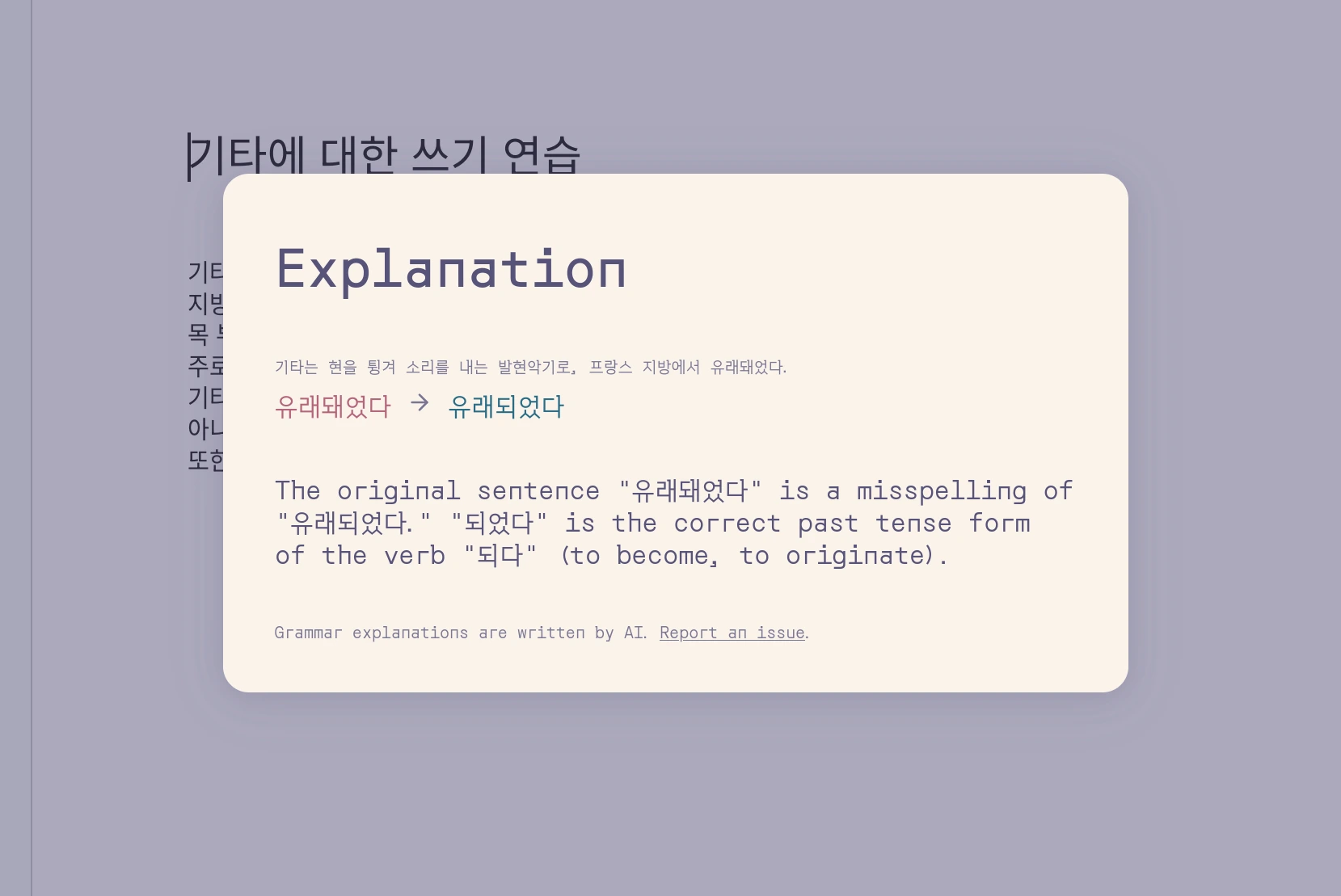
To address this need, we added an “Explanation” button to 문법.com. In any suggestion, click the “Explain” button to view an explanation of the grammar correction in your native language.
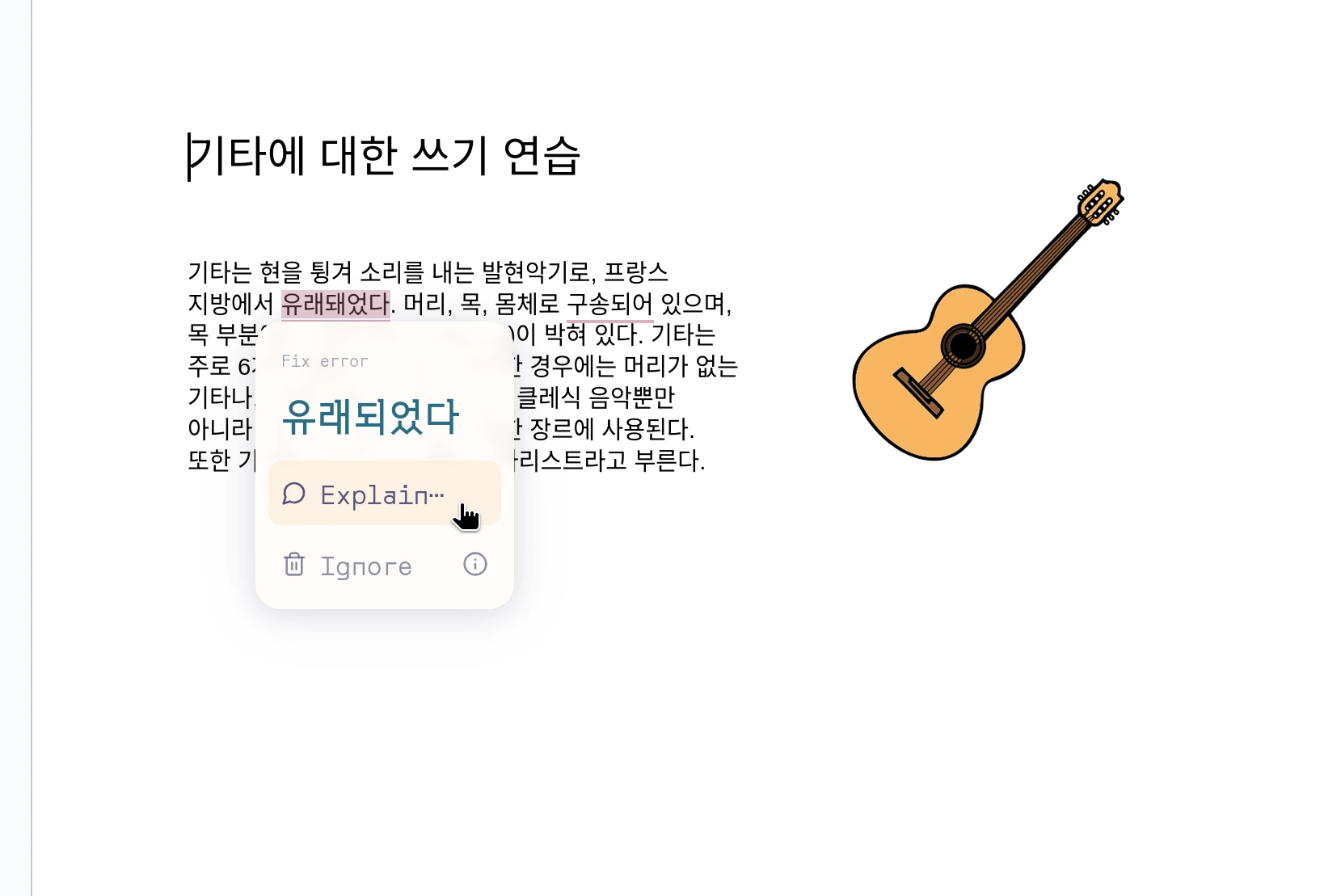
Conclusion
If you write frequently in Google Docs, you might need something better than the built-in spelling and grammar check. Using the 문법.com browser extension, you can get the #1 Korean Grammar check right within your documents. Install the extension for free today.